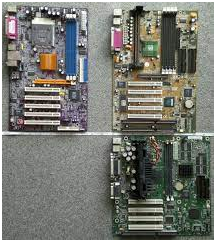What is micro ATX?
A micro ATX motherboard is slightly smaller than the standard ATX motherboards that are commonly used in gaming PCs. It’s designed to support all of the same features as its larger cousins, though it may not look quite as impressive when you’re building your gaming rig.
People choose ATX motherboards for several reasons, but perhaps most notably because they take up less room inside a case and allow you to use a smaller form factor. This can be important if you’re going for a compact build or don’t have a ton of space in your computer case. Learning about this type of motherboard can help you determine how it will fit into your PC gaming setup.
Gaming motherboard
No matter what kind of PC gamer you are, it’s important to have a good gaming motherboard. This is the component that serves as the brain of your computer and helps process all the data you need to play games and other programs. It is best to choose an ATX motherboard for its compatibility with lots of different cases and expandability options.
Casing of motherboard
However, you might not want everything that comes with an ATX board; maybe you’re space-limited in your case (like when building a compact LAN box), or maybe you just don’t like having that much extra hardware cluttering up your system. There are also some people who turn old computers into firewalls other low-power dedicated servers, and an ATX board just wouldn’t fit in those cases.
Exploring Micro ATX Motherboards
Micro ATX motherboards offer a compact alternative to standard ATX boards, ideal for gamers seeking space-efficient builds. These boards retain essential features while occupying less room within computer cases, making them suitable for compact setups or systems with limited space. Despite their smaller size, micro ATX models provide sufficient connectivity options and hardware compatibility for gaming enthusiasts. When considering a micro ATX motherboard, evaluate its ports, hardware specifications, and compatibility with your gaming requirements. While full-size ATX boards offer more ports, micro ATX models present a cost-effective solution for budget-conscious gamers without compromising performance. Choose a micro ATX motherboard that aligns with your gaming needs, ensuring optimal compatibility and functionality for your gaming rig.
Technical specifications
One difference between an ATX motherboard and a mATX model has to do with the size of the board, which is measured in terms of how many expansion slots it contains. A standard ATX motherboard features seven open slots, while a micro ATX board typically only supports four.
The extra space on an ATX motherboard is used for additional ports; this type of board typically includes both USB 2.0 and 3.0 connectors as well as support for High Definition Audio codecs like Dolby Home Theater 5. The audio processor ensures that your system isn’t just loud, but also clear when playing games or watching movies on your PC.
Which thing is limiting its use?
One thing that limits the use of these connectors, however, is that some full-size cases won’t fit smaller boards inside them. This means that you may have to upgrade your computer case if you’re replacing the motherboard. Another area where micro ATX models are smaller is in their overall dimensions, which are about one inch shorter than standard boards. They also weigh less, making them easier to work with during assembly and installation.
Read More: What Is Best Motherboard For Ryzen 7 5800X? Everything You Need Tp Know
Ports and features
When shopping for a mATX model, make sure that it includes all of the ports and features you want in your gaming PC. Most models come with support for SATA III drives but don’t offer USB 3.1 or HDMI 2.0 connectivity; this type of connector is only available on handful of products at the moment, though it’s becoming more common as time goes by.
Hardware specs
Available hardware specs will help determine how well they will fit into your PC. For example, if you want to use two video cards for 3D gaming, you need a motherboard with at least three PCI Express x16 slots. It’s also important to factor in the power supply of the case; some smaller cases can’t house larger components, so you may have to get an upgraded power supply if your motherboard doesn’t match up with what your computer can handle.
Be aware that you’re trading some features when using mATX motherboards, especially since they don’t support SLI or Crossfire configurations. You’ll end up spending more money on additional hardware if this is what you need for playing games like Far Cry 4 and Battlefield 1. And while supporting HDCP 2.2 will allow you to watch Netflix shows and movies, you won’t get the full 4K experience that comes with it because this type of motherboard doesn’t come with HDMI 2.0 functionality.
Socket type and chipset connectivity
All micro ATX models support LGA 1151 sockets, which let them take advantage of the latest Intel chipsets. This is true even if you’re using a Ryzen processor like the AMD 7 1700X, because the board connects to the chipset on one side and RAM slots on another. What’s important here is that your mATX model offers dual channel DDR4 memory support for faster speeds than DDR3. It also offers PCI Express 3.0 x16 connectivity as well as SATA III ports so it can connect wirelessly to other devices.
Why we choose micro ATX?
One of the reasons why you might choose a micro ATX model is that it pairs well with AMD Ryzen chips. This type of motherboard is designed to go with an AM4 socket, which offers support for faster speeds and more efficient processing. It also works better than some Intel boards since there are fewer issues when pairing up components; this is especially true if you want to use two video cards in Crossfire or SLI configurations.
Alternatives to micro ATX models
Full-size ATX boards offer more ports than mATX versions, but cost more as well. This means they may not be worth purchasing if you’re building a lean gaming PC for less than $1,500. They also require bigger cases , which can be difficult to build into for some people, especially since older computer towers had smaller footprints than today’s designs.
Upgrading quality
If you already have an ATX model in your computer, then you might not need to upgrade right away even if your device is several years old; check the number of PCI slots and see what kinds of ports are offered by the existing hardware. You don’t want to end up spending money on new hardware that doesn’t help improve your gaming experience. If you’re building a new PC or replacing some of the older parts after a major upgrade, though, then you can find a micro ATX model that matches your requirements for both size and cost.
Frequently Asked Questions
- Is it good to use ATX model?
Yes, it is good to choose ATX model. It is very common and has advance features.
- What is the drawback of micro ATX model?
The biggest drawback of ATX model is its large size.